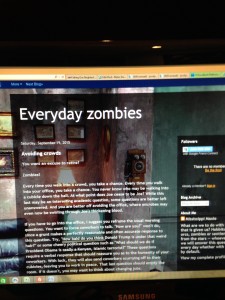(Returning to tips for newbies and anyone else who is interested. Please pass this on to new teachers especially.)
Your school may have the whole website picture laid out for you. Many schools will steer you directly to the software you need. Colleagues can help you get set up. If not, here’s a good website to look at: http://www.educatorstechnology.com/2013/04/10-excellent-platforms-to-create-your.html.
If possible, I suggest tabs at the top or bottom so that students and parents can flip between pages. Because eduhonesty.com began life as a journal, I’ve kept my structure simple, but a functional teaching website will benefit from tabs. If you have a tab for grading and another tab for rules, students and parents can quickly find what they need. I also like tabs because they keep a website from becoming messy. As a teacher, you have so much to share that your website can easily become a bewildering data dump unless you create at least a few separate pages of cyberspace to wander through.
Making a website has become amazingly easy and fun. You may find yourself messing around with formatting for awhile, but you can have your site up and running within the day and sometimes within hours. Canned templates for teachers make life easier if you are short of time and don’t want to take a full day for another project. What teacher isn’t swamped by this time of year?
What you may wish to include in your website:
1) Assignments and due dates! Posting homework eliminates so many excuses.
2) A short welcome to my website statement. Include contact information.
3) A cut-down version of any syllabus you may have. The goal is to let students and parents know what students will be learning over the course of the year. You can add this to your welcome statement if space permits.
4) The grading policy. For clarity’s sake, I suggest putting grading policies on a separate page. You might also want to go over this page in class while showing students an example of how grading will work. I would put my make-up policy in large, bold print. I suggest you also avoid being overly specific. Especially if this is your first year teaching, you will find routines don’t always cooperate. You want your website to reflect the classroom as accurately as possible. I’d avoid “Every Friday we will have a quiz!” because that may prove to be untrue.
5) I recommend a separate page for class rules. Those rules should be posted all over the place. The clearer and more consistent your rules, the easier your life will become.
6) You might want to include a section about who you are and how you became Smith Middle School’s new Spanish teacher. What’s your history? What are your accomplishments? What do you like? You can create your own tab/page for this and I’d suggest adding a few inspirational quotes and/or a cartoon or two, as well as a family photo. If you have pets, I’d definitely include pictures.
These are the basics. At http://www.techlearning.com/default.aspx?tabid=100&entryid=6414, I found a list of other possibilities you might want to look at that may fit your classroom, from Guest blogger Michele Vance at the Tech & Learning site.
I’d like to add one last cautionary note: Keep it simple. You don’t want to have to do much more on a regular basis than post homework and upcoming events. While your website should be a go-to for your students and parents, you are likely to be too busy to play with the site often.
P.S. Watch out for cheap deals on for-pay sites. Yes, they will give you a website for $1 per month, but that site won’t cost $12 next year. Renewal fees may be jarring. I’d say stick to the freebies.